NEW in ubisend: An Engaging Full Page Chatbot Experience

How do you create the most engaging chatbot experience? How do businesses design a chatbot that captures its users and retains their attention until they reach the desired result?
The go-to answer, until now, was to create engaging conversations. It has to be all about the copy, the sequence of messages, the accuracy of the NLP, and the beautiful message types.
Right?
Sure. But is there more?
Today, we're bringing a new dimension to crafting excellent chatbot experiences. We're introducing the new full page chatbot.
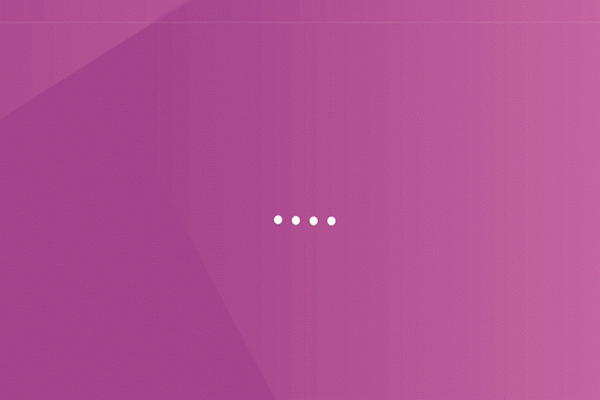
When you log into ubisend and head to the available channels, you will find the brand new full page chatbot. You can:
- Create a chatbot experience that takes the entire web page real-estate.
- Adjust its colours to create branding consistency.
- Display or hide your logo.
- Automatically deploy your existing chatbot(s) to this new channel.
ubisend's full page chatbot offers an incredibly beautiful, unique, and immersive conversational experience. Our customers have long been passionate about this channel (more on this below) -- a huge thank you to everyone involved in our research and feedback sessions.
How did full page chatbots come about?
Believe it or not, full page chatbots have always been a part of ubisend.
While most people see chatbots as a widget that pops up at the bottom right of your screen, we got turned onto the possibilities of a full page chatbot very early on.
We developed early prototypes in 2017. Back then, our customers used this channel to create:
- A full page chatbot that helps potential customers sift through a vast database of products, then purchase their desired product.
- A full page chatbot that helps candidates apply for a job role.
Both boasted incredible results. The recruitment chatbot, for example, generated over 400 applications in just over two weeks.
Through these prototypes, we learned the value of creating immersive experiences.
With a full page chatbot, the user is hyper-focused. There are no flashy buttons, no menus, no animated ads; nothing to distract them from the task at hand.
Thanks to that, we saw an incredible increase in completion rate, regardless of the chatbot's purpose.
Over the years, we've continued iterating and improving on the experience. Our latest release gives ubisend users what we believe to be the best full page chatbot on the market.
What can the full page chatbot do?
Because we built the full page channel from the ground up, we have complete control over:
- its look and feel,
- the message types it can handle (tip: all of them), and,
- its animations and transitions.
And more.
Your full page chatbot is fully compatible with any chatbot interactions you may have built using our Converse widget. It just does it all in a, you know, full page format.
It has some really cool interactions. Here are a few.
Carousels
Carousels in a full page chatbot look like this:

As the message is sent, the copy slides over to the left to make way for the images. Navigate through the different cards on the right.
Embed
Embedding a calendar booking tool inside your chatbot is an excellent way to keep users engaged and improve lead generation. We've made quite a few demonstrations of this recently. You can see it in action inside the full page chatbot in this video:
One message at a time and chat history
If you are an avid chatbot user (or builder), perhaps the most surprising aspect of our full page chatbot is its message-by-message approach.
Unlike a typical chatbot where you can see and scroll through your conversation, the full page chatbot only ever displays one message.
There is a clear and deliberate advantage to this approach: it keeps the user engaged. It creates an immersive, funnel-like experience. As users engage with the chatbot for the first time, they remain attentive to the message they receive, then the next, then the next -- with minimal drop-off.
Users can still access their message history in the top right of the full page. This tab also allows them to save or resend previous messages.

Design your full page chatbot
To create an immersive chatbot experience, it must match your brand -- with a full page chatbot even more so.
Designing a full page chatbot is super simple. We've made three colour pickers available:
- Text colour
- Gradient start colour
- Gradient end colour
Use your HEX codes or fiddle with the pre-set colours we have available to match your brand.

If you haven't already, give the full page channel a spin. It is now available to all ubisend users.
It's incredibly easy to activate, fun to design, and super simple to add to your website. You will be surprised by the impact a truly immersive full page chatbot experience.












