ubisend Update - Templates, Delays, and Autoresponders

ubisend product update
Here we'll give you an update of all the brand new goodies that have been lovingly crafted and installed into the ubisend platform to make engaging with your subscribers an even more enjoyable experience.
New message templates
We went all out on this one.
Prior to this update, you only had the options of sending a standard plain text or survey message. You might want to sit down and brace yourself before perusing the options now available to you:
Standard
A basic plaintext message, ideal for SMS or a simple conversation with your subscribers.

Action
A standard message as above, with the ability to add call-to-action buttons. These can be links to a website or triggers for your campaigns.

Template
Send your subscribers a message containing a link, image, title and optional call-to-actions. Great for sending your subscribers your latest blog post, product, help article or anything else you can think of with a much richer experience than a plain text message.

Multi-template
As above, but with the added bonus of sending multiple templates in one go.

Survey
Got a question you need to ask your subscribers? Instead of relying on them typing their responses, send a survey message with pre-written responses to dramatically improve the quality of your data.

Video
Because, why not.

Delay your messages
Based on the feedback we've received from a good portion of our users, we've added a message delay function.
Initially requested solely for the purpose of making autoresponders appear a little less robotic we thought, what the heck, let's make this available for campaign messages too!
All you need to do to use this feature is navigate to the autoresponder or campaign message that you want to delay, enter the number of minutes or hours that you want to delay the message by and click update. Simples.
It is worth noting this will only be available if you haven't set a specific delivery time.
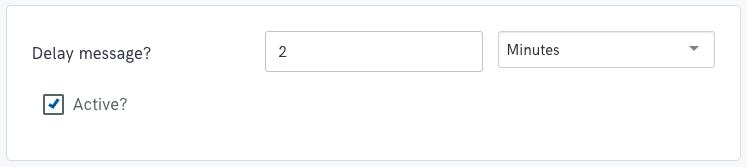
Global unsubscribe keywords
Nobody wants to lose subscribers, but unfortunately, no matter how hard we try, sometimes they just want to be let free.
It's now possible to define multiple global unsubscribe keywords that when received will remove the subscriber from all of your lists.
That's a wrap! If you have any questions or want more information on any of these features, get in touch. Until next time.












