10 Tips to Implement a Successful Chatbot for Small Business

Time is money; a chatbot saves both.
Over the years, our clients have ranged from global giants to promising startups and are well aware of how these businesses differ.
When small teams implement a chatbot, they need to see quick results and be sure their investment is going to be a success.
Small teams don’t have the luxury of time. Their most precious, scarce resource (time) has to be spent on a solution they are confident will help the business in record time.
To help you see success with a chatbot, here’s tried and tested advice for implementing a chatbot, best practices (specific to small teams) and what a chatbot brings to the table.
Step-by-step advice for implementing a chatbot
Step 1: Picking a provider
There are a lot of chatbot providers out there, some good and many bad. To help you settle on the right one for you, draw up a single goal that you want your chatbot to solve, such as reducing inbound enquiries.
Spend time talking to each chatbot provider about their experience goal setting and tackling that goal, ask to see case-specific examples of how they’ve approached the problem in the past.
Check out this list of 20 must-ask questions for your chatbot developer to make sure you’re not missing anything out.
Step 2: Deciding if you want live chat
Most chatbot providers will give you the option of including live chat.
Live chat is a great way to add to the many capabilities of your chatbot, allowing you to jump in when it’s clear a user requires specialist help. That being said, live chat can’t be left to do its thing as a chatbot can. You have to closely monitor the channel.
You’ll need to think about the resources you have available to ensure you can monitor the channel effectively.
Step 3: Preparing your chatbot's answers
When someone asks your chatbot a question, it’s going to need to have an answer ready.
Most chatbot providers will give you the option of writing your own FAQs or using a pre-built set. Depending on how much time you have, we recommend writing your own. This way you can create a seamless match between your chatbot and your brand.
For an FAQ chatbot to be effective, we recommend aiming for up to 100 FAQs.
Step 4: Training your chatbot
By this point, your chatbot is switched on and chatting away.
Your chatbot learns from every interaction. Imagine a user wants to track their parcel, they might say:
"Where is my order"
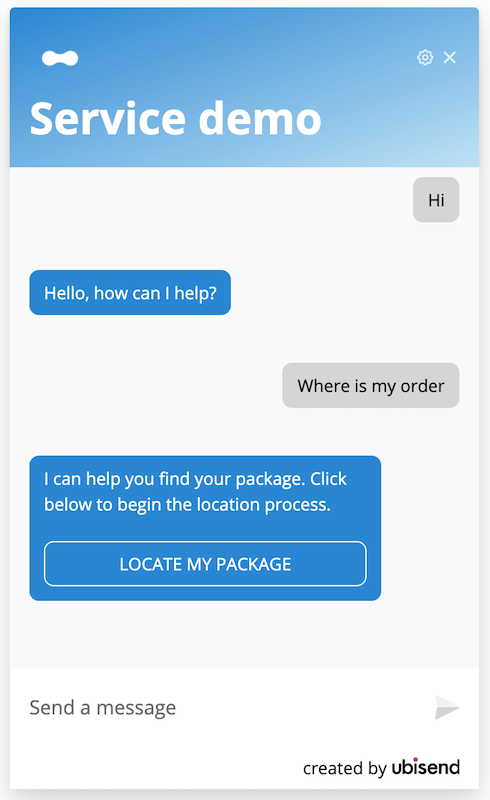
Play with our customer service chatbot demo
Your chatbot will understand this and update them on the delivery status. When another user asks:
"Track my parcel for me"
Your chatbot will learn from the different phrasing in these two questions and be able to understand they are asking the same thing.
This learning process is two-fold, it happens automatically (good ol’ machine learning) and you have the option to manually train your chatbot.
Manually training your chatbot is where you tell your chatbot what a specific phrasing of a question means. It’s used for when your chatbot encounters a sentence (or a bad typo) that it isn’t familiar with. E.g. "I purchased from you last Thursday, where is it?"
You can train your chatbot to understand this question. Training your chatbot doesn’t require technical knowledge, it’s just a few button clicks.
Training your chatbot is important, especially at the beginning of its lifespan. The longer you spend training your chatbot the better it will become. Over time your chatbot will learn to understand hundreds of ways of phrasing the same question.
So that’s a (very) quick overview of a typical chatbot project, now let’s look at what small teams should be doing.
4 ways to ensure chatbot-shaped success
Save time when preparing FAQs
When creating your chatbots FAQs, start by repurposing existing materials. Any help sheets you have for support staff or FAQ pages on your website are a great place to start.
At ubisend, we give you a pre-formatted FAQ document to make it hassle-free. Alternatively, group your FAQs into topics (tracking orders, account issues etc.) and start to note down a few ways people could ask these questions.
Think carefully about live chat
A chatbot helps reduce the amount of inbound repetitive questions. You can sit back and let your chatbot take the bulk of the workload. With live chat, you need to monitor the channel constantly to ensure no one’s left waiting.
When deciding to opt for live chat, look at how many complex enquiries you receive a day (don’t include basic FAQs, your chatbot would have already answered them).
Compare this with how many daily website visitors you get. This will give you a rough idea of your live chat demand.
It’s worth noting that, when connected to a live chat agent, customers expect an ‘instant’ fix to their problem. Go over the last months complex queries and average how long they each take to solve. If this is more than 10 minutes, you might want to delay getting live chat.
Learn more about chatbots vs live chat.
Aim high, but start simple
Don’t dive in with a chatbot on every channel available. You’ll end up swamped and won’t be able to monitor your chatbot effectively.
Choose the location where you receive the most messages, or where your users get stuck the most. This should be where your chatbot starts off. Once you’re happy with the chatbot’s performance then start to look at adding your chatbot to more locations.
Big data, small team
Every time someone interacts with your chatbot, you learn more about your customers. The language your customers use and the pain points they mention are all recorded by your chatbot.
Do your customers rarely use technical or product-specific language? Go over your chatbot’s replies to make sure what it is saying isn’t going over their heads.
But don’t just stop there (that would be a huge waste). This is incredible, valuable data for your business. This is data you and only you have, no competitor can have access to it. You should cherish it.

Pass this information onto your marketing team to help with how they engage with your customers. The pain points raised can help inform your developers or agency of changes to your website.
See a lot of people asking your chatbot how to track their parcel, but there’s already a link in the ‘My Account’ section? That’s a sign that this link isn’t clear enough.
You should look at your chatbot as a cost-effective investment that assists your customers whilst informing your business.
Our CMO touched on this topic (amongst other) in his interview with the insightful 'Click & Convert' podcast episode.
How chatbots help small teams
When making an investment, you want to see quick results. You want your investment to positively impact revenue, save time or just make life easier for you and your team.
Here’s what a chatbot brings to the table:
Fewer enquiries - You and your team will receive less repetitive enquiries, freeing up time and improving both customer and employee experience.
Less pressure to expand - For some businesses, expanding their customer service department isn’t an option. Chatbots provide you with that extra helping hand, without having to find space for another desk.
24/7 service - We’re living in an on-demand world. Most customers are used to dealing with giants such as Amazon that can comfortably provide a 24/7 service. Naturally, it isn’t feasible for a small business to try and match Amazon’s customer service department. Instead, you need to find other ways to provide a similar service.
More customer insights - When someone interacts with your chatbot, you can see a view of that conversation. Keeping an eye on these conversations helps you build a clearer picture of your audience and inform business-wide strategies.
Be a leader in your niche - Having a chatbot on your website can help your brand be perceived as an emerging leader.
The main mistake we see small businesses make
The most common, and often most detrimental mistake, we see is when a business implements a chatbot and just leaves it sitting there.
A chatbot is far more than a 'set and forget' piece of tech. Whilst it’s mostly autonomous, you still need to dedicate time setting it up and managing it.
To put it simply, the more you put into your chatbot the more you’ll get out of it.
Have a dedicated chatbot owner who is responsible for your chatbot. As long as the chatbot owner is training the chatbot and analysing the qualitative data it provides, you are going to start seeing positive results.
Chatbots for small teams, in a nutshell
Regardless of the size of the business, chatbots save a lot of time. The impact of this can be much more prominent for small teams.
Once the initial few days set up process has been dealt with, you’ll find yourself dealing with fewer emails and phone calls on a daily basis.
Chatbots also offer small businesses something they don’t always have easy access to: large amounts of data on their customer base. This can help inform and improve business strategies and make a difference outside of answering FAQs.
Think of a chatbot in the same way as social media. It’s another platform for your customers to engage with you, in a way that suits them. Only the chatbot deals with any messages itself, without you having to constantly monitor the channel.
To learn more, talk to one of our chatbot experts.












