8 Things to Know Before you Build an Instagram Chatbot

From branding and purpose to cross-device compatibility and testing, a lot goes into building an excellent Instagram chatbot.
If, like many, you've realised the true potential of automating Instagram DMs with chatbot technology and you're not quite sure where to start, you've come to the right place.
Whether this is your first or 100th chatbot, Instagram is a slightly different beast than what you might have experienced before. Here’s everything you need to know about building an Instagram chatbot.
1. You need an Instagram for Business account
Chatbot automation is exclusively available for business accounts. If you are one of these insanely popular influencers getting thousands of DMs on your private IG account, I'm sorry to say you'll have to deal with those manually for now.
The good news is it's super simple to create an Instagram for Business account. What's more, you can easily convert your personal Instagram account into a Business profile.
All you need is to connect your Instagram profile to a Facebook page (more on that later). As you connect the two profiles, you will be asked to convert your Instagram profile to business. Easy peasy.
Hootsuite have a short and sweet article on how to do this.
2. You need a Facebook page
This is the last bit of admin, promise.
As you've seen from the previous point, you'll need a Facebook page associated with your Instagram account.
Thankfully it’s super easy and it's an enormous time-saver as well. Once you have this all set up, you can activate your ubisend chatbot on Instagram with a single click.
Head over to Engage -> Channels. Find Instagram and click Options.

Click the big ol' Connect to Facebook button, find your Instagram for Business page, and voila!
Nothing quite like one-click integrations to make us forget the pain.
If you're not quite sure you're doing this right, have a read through our thorough documentation on integrating your chatbot with Instagram.
Note: if you are implementing an Instagram chatbot for a client, you will need to be invited to their Facebook page and given an admin role.
3. Plan the chatbot's purpose
This is good practice before building any chatbot, regardless of the channel. However, with Instagram, I insist you take the time to consider the chatbot's purpose.
What does Instagram mean to your business? Contrary to what you might expect, an Instagram chatbot can achieve many goals. Here are six of them, for example.
Its purpose could be to answer customer queries (and save you time). Its purpose could be to generate leads (and make you money). Its purpose could be to create a different experience (and help you stand out from the competition).
Have a clear plan for your chatbot before diving in.
4. It's a unique (and new) branding opportunity
One thing's for sure: Instagram is big on branding.
You only need to take a look at some of the most popular business' profiles to realise image, feel, and brand are of huge importance on this platform.
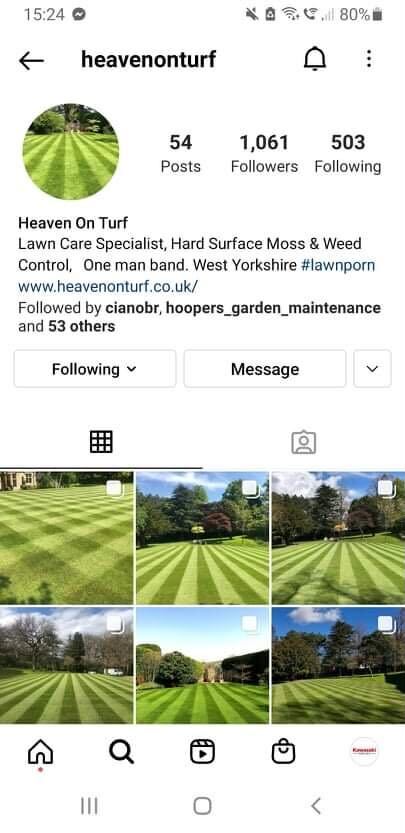
As you plan your chatbot, consider how it will affect the brand. Turning your Instagram profile into an automated conversational tool presents a huge opportunity.
How will your chatbot talk? What imagery will it use in its carousels? Will it have a name?
Visual branding stands out on Instagram. Make sure your chatbot doesn't fall short.
5. Instagram support different types of messages
Facebook is Instagram's parent company. As you are probably aware, Facebook Messenger (FBM) was one of the first messaging channels to allow chatbot automation back in 2016.
Over the last five years, Facebook Messenger chatbots have evolved a lot. Today, FBM supports a wide variety of message types that encourage a rich and beautiful chatbot experience.
Since Instagram is owned by Facebook, it's fair to assume that Instagram will support the same message types, right?
Unfortunately, wrong.
Some message types, such as video messages, are not yet compatible with Instagram.
Now, it's not all doom and gloom. You can still create excellent and interactive experiences with Instagram chatbots.

It's important to remember that Instagram chatbots have only just been released. We're at the start of the journey.
We’ve set ubisend up to adapt to newer message types as soon as Instagram roll them out.
6. Think mobile, not desktop (yet)
In June, in addition to releasing the Holy Grail of chatbot automation, Instagram threw a little curveball: they're improving their desktop user experience.
Setting this surprising bit of news aside, it's important to know that there currently are compatibility issues for message types between the desktop and mobile Instagram applications.
While Instagram sorts their life out, our recommendation is to build Instagram chatbots with the mobile experience in mind. This will ensure the vast majority of your users go through a consistent and refined experience.
7. Plan your integrations
What's better than an Instagram chatbot? A connected Instagram chatbot.
With the ubisend platform, you can avoid one of the biggest pitfalls of chatbot building: siloing your chatbot. Our API toolkit allows you to connect your chatbot to any third-party software.
As you consider (or pitch) an Instagram chatbot, take a moment to think of the ways you would like to connect it with external software.
If it's servicing customers, you might want to connect it with your CRM. If it's generating leads, you might want to connect it with your prospecting tool.
Whatever it is, with ubisend, you can connect to it. Take a moment to think about it and plan it all out.
8. Work on a test account, first
One of the downsides of building a chatbot for a messaging app is that, once it's live, it's live.
If you have thousands of fans DMing you all day every day, it might be a bit daunting to build your Instagram chatbot and, one day, flick the switch and make it live.
Our recommendation? Test it first.
The rules are a bit foggy on this. Instagram kind of allow you to create test accounts and recommend naming them 'test_[name]'. Importantly, do not create fake accounts (i.e. do not impersonate people or trick followers). Basically don't do anything dodgy and only use your test account for testing. Don't forget to create an associated fake Facebook page, as well.

Then, connect your chatbot with Instagram through the ubisend's channel area and start building. Doing it this way ensures you're actually testing your chatbot in a real, in-app environment.
Our demo page works wonders for channels we maintain (like Converse or the full page chatbot). For external channels, however, it's best you use throwaway accounts for all your testing shenanigans.
Congrats! You're now armed with everything you need to know before building your first Instagram chatbot. Now get out there and start building.
Build unique, bespoke, and effective Instagram chatbots with ubisend. From simple FAQ chatbots to automate customer enquiries to complex workflow automation, do it all from one enterprise-grade platform.
Need more info? Book a demo today.












